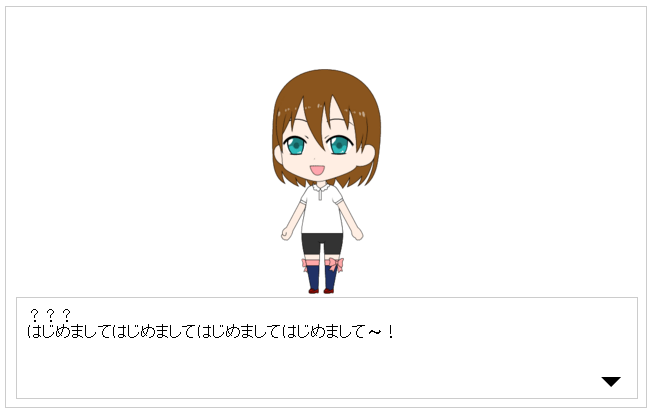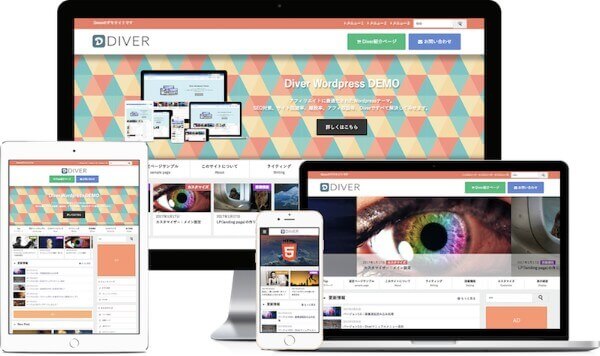よくあるアニメーションですが、作成してみました。
ご参考までにどうぞ♪もしソース使われる際は、コメント等いただけると嬉しいです♪
<!DOCTYPE html>
<html lang="ja">
<head>
<meta charset="UTF-8">
<title>canvasで雪を降らせる</title>
<link rel="stylesheet" href="style.css">
</head>
<body>
<canvas id="canvas"></canvas>
<script src="./snow.js"></script>
</body>
</html>
* {
background-color:#000;
}
#canvas {
display: block;
}
window.requestAnimationFrame =
window.requestAnimationFrame ||
window.mozRequestAnimationFrame ||
window.webkitRequestAnimationFrame ||
window.msRequestAnimationFrame ||
function(cb) {setTimeout(cb, 17);};
var canvas = document.getElementById( "canvas" );
var ctx = canvas.getContext( "2d" );//ctxはContextの略語
var NUM = 20;
var particles = [];
canvas.width = canvas.height = 500
for(var i = 0; i < NUM; i++) {
var positionx = Math.random()*500; // x座標を0-500の間でランダム設定
var positiony = -10; // y座標を-10に設定
particle = new Particle(ctx, positionx, positiony);//新しいオブジェクトを作成
particles.push( particle );//Particlesの最後にParticleを追加
}
function Particle(ctx, x, y) {
this.ctx = ctx;
this.x = x ;
this.y = y ;
this.radius = 150;
// 速度のオブジェクトv
this.v = {
x: Math.random()*0.5, // x方向の速度
y: Math.random()*1 // y方向の速度
};
}
Particle.prototype.render = function(){
this.updatePosition();
this.wrapPosition(); // 範囲外に消えた点を範囲内に戻す
this.draw();
}
Particle.prototype.draw = function(){
// 描画
ctx = this.ctx;
ctx.beginPath();
ctx.fillStyle = this.gradient();
ctx.arc( this.x, this.y, 4, 0, Math.PI * 2, false ); // 位置指定
ctx.fill();
ctx.closePath();
}
Particle.prototype.updatePosition = function() {
// 3. 位置をずらす
this.x += this.v.x;
this.y += this.v.y;
}
Particle.prototype.wrapPosition = function(){
if(this.x < 0 ) this.x = 500;
if(this.x > 500 ) this.x = 0;
if(this.y > 500 ) this.y = 0;
}
Particle.prototype.gradient = function(){
var col = "255, 255, 255";
var g = this.ctx.createRadialGradient( this.x, this.y, 0, this.x, this.y, 10)
g.addColorStop(0, "rgba(" + col + ", 1)")
g.addColorStop(0.5, "rgba(" + col + ", 0.2)")
g.addColorStop(1, "rgba(" + col + ", 0)")
return g
}
// 1.図形を描画
// 描画サイクルを開始する
onload = function() {
render();
};
function render() {
// 2.一度消去
ctx.clearRect(0,0,canvas.width,canvas.height); // 前回までの描画を消去
particles.forEach(function(e){ e.render(); });
// 描画モードを比較明に
ctx.globalCompositeOperation = "lighter";
// 5.一定間隔をおく
// requestanimationframeをつかって、ブラウザの更新のタイミングに実行する
requestAnimationFrame( render );
}